 ITVDesk Network Cameras support connecting with to Windows 10 Devices.
ITVDesk Network Cameras support connecting with to Windows 10 Devices.
Network cameras, which are Internet Protocol-based cameras that transmit video data over a local area network (LAN), are becoming increasingly prevalent – especially in surveillance and security scenarios. Windows now allows users to associate network cameras (ITVDesk ONVIF IP Camera) to their PC, enabling photo capture and streaming of video in camera applications. Currently Windows only supports ONVIF Profile S compliant cameras*, which are standards-compliant network cameras optimized for real-time streaming video capture.
Note: The features discussed in this article are available with Windows 10, Insider Build 18995.
Step One: Open Windows Settings and choose Devices
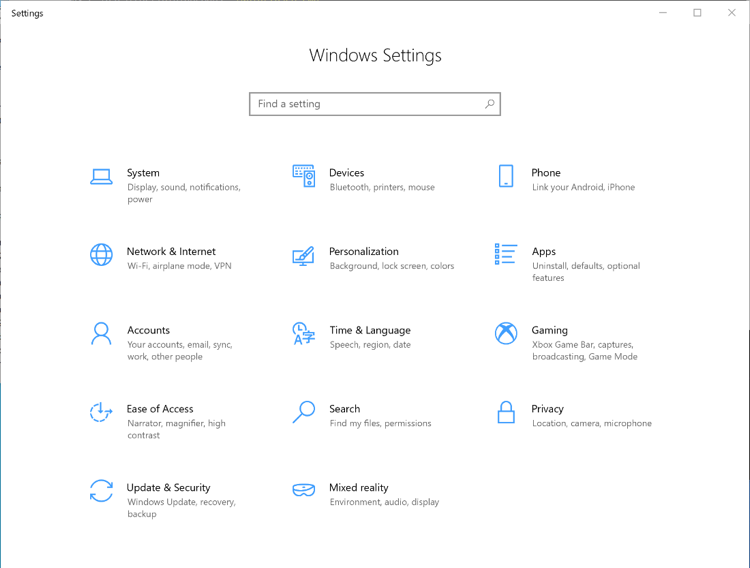
Step Two: Inside Bluetooth & other devices → Everything else, click on Add device to discover network cameras connected to your LAN.
Step Three: Click on the network camera you want to pair, and your device should now be connected.
After pairing the network camera, you can capture photos, stream and record videos using your preferred camera app or the built-in Windows Camera App.










